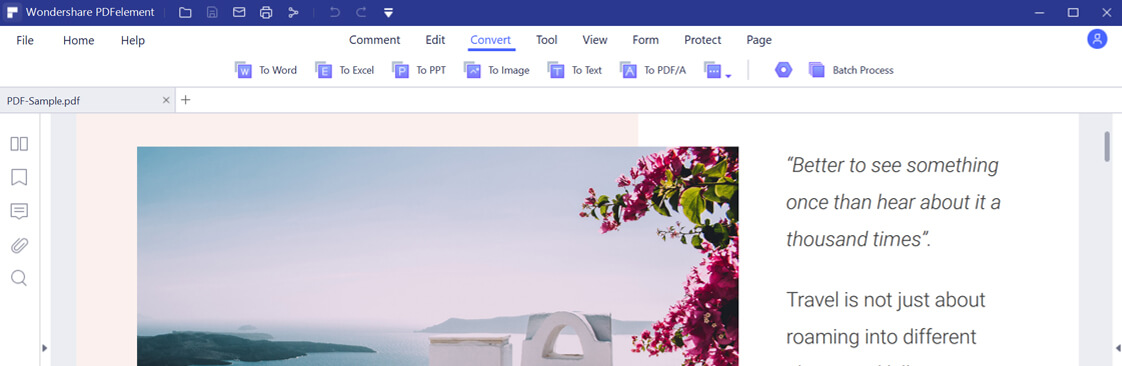Enjoy powerful features including
Edit PDFs with ease
With PDFelement, editing PDF documents is now no longer a pain. Feel free to edit text, images, links, pages, watermarks, backgrounds, headers, footers and more!
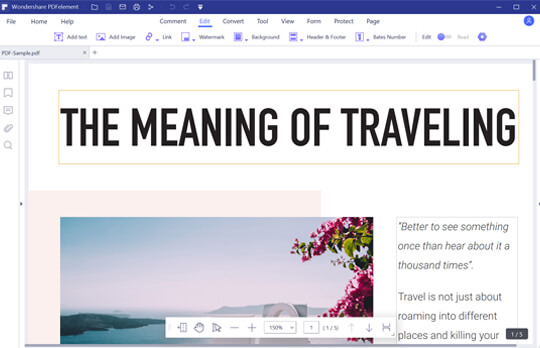
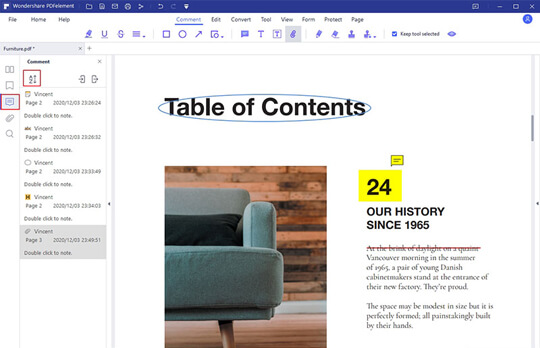
Annotate PDFs. Illustrate your ideas and suggestions.
PDFelement Pro equipes you with powerful tools to annotate PDFs. Including highlight, strikeout, underline, sticky notes, comments, stamps, text boxes and personalized drawing tools.
Convert PDFs from/to other file formats
Easily convert PDF files to Word, Excel, PowerPoint, Images, HTML, EPUB, TXT & RTF and vice versa Perfectly preserve the layout of your original documents Batch processing supported
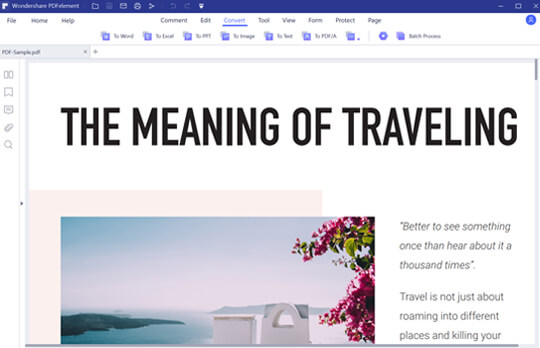
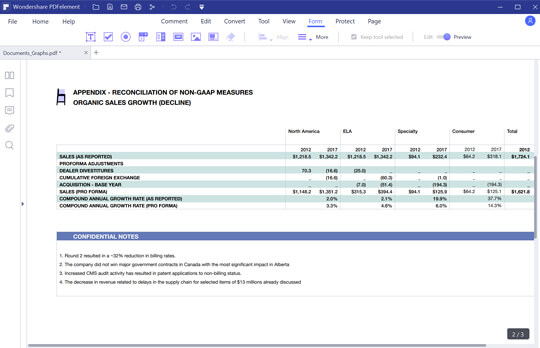
Create fillable PDF forms
Change the way you deal with forms with our powerful automatic form recognition technology that saves you both paper and time.
Powerful full-text OCR
Turn any scanned PDF documents or images into fully editable files with our powerful full-text Optical Character Recognition (OCR) feature.
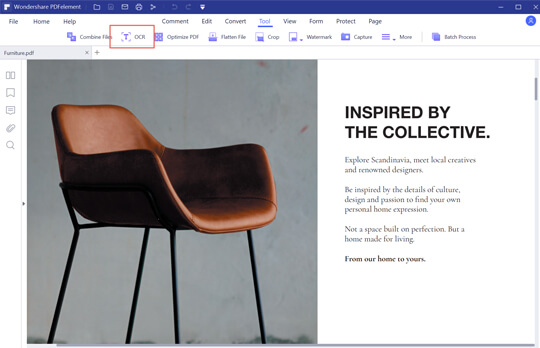
A Comprehensive Set of Tools for All Your PDF Needs
- संपादित करें
- Annotate
- Convert & create
- सुरक्षित करें
Text
Fill
Conversion
Sign
Image
Highlight
बाहर निकालें
पासवर्ड
Pages
Draw
मिलाएं
Permissions
Links
Stamp
Form Creation
Share
Watermark
Comment
Template Library
Advanced Print
Difference between Online and Desktop PDF Editors
Online Editor
- Long-time wait
- Up to 10MB file size*
- Can't edit existing content in PDF
- Add texts, images and shapes
- Slow conversion speed
- Basic OCR feature (Pro)
Desktop Editor
- 0 second wait
- No size limits
- Edit existing content in PDF
- Add watermarks, backgrounds, headers and footers
- Create fillable PDF forms
- Limitless batch conversion mode integrated
- 6X faster conversion speed
- Powerful full-text OCR integrated
* HiPDF Pro subscribers enjoy much larger upload volumes for each file.
Just about everything about PDFelement is beautiful – looks, functionality, features.


PDFelement makes working with PDFs simple.


Whether you're looking to edit PDF files or digitize your business, PDFelement is the best tool for the job.


Cut the cost and complexity - there's an easier way to create and edit PDFs


{{ brandIndex + 1 }} / 4
Choose the right plan for you
Buy HiPDF Desktop - PDFelement Pro for Windows Buy HiPDF Desktop - PDFelement Pro for Mac
System Requirements
Operating System
Windows 10 / 8.1 / 8 / 7 / Vista / XP
RAM
512 MB RAM or above
Processor
1Ghz Processor or above
Available Disk Space
500 MB or above
Internet connection is required for version updates, activation of paid features and product licence.
Digitize paperwork and accelerate the way you create, prepare and sign documents.