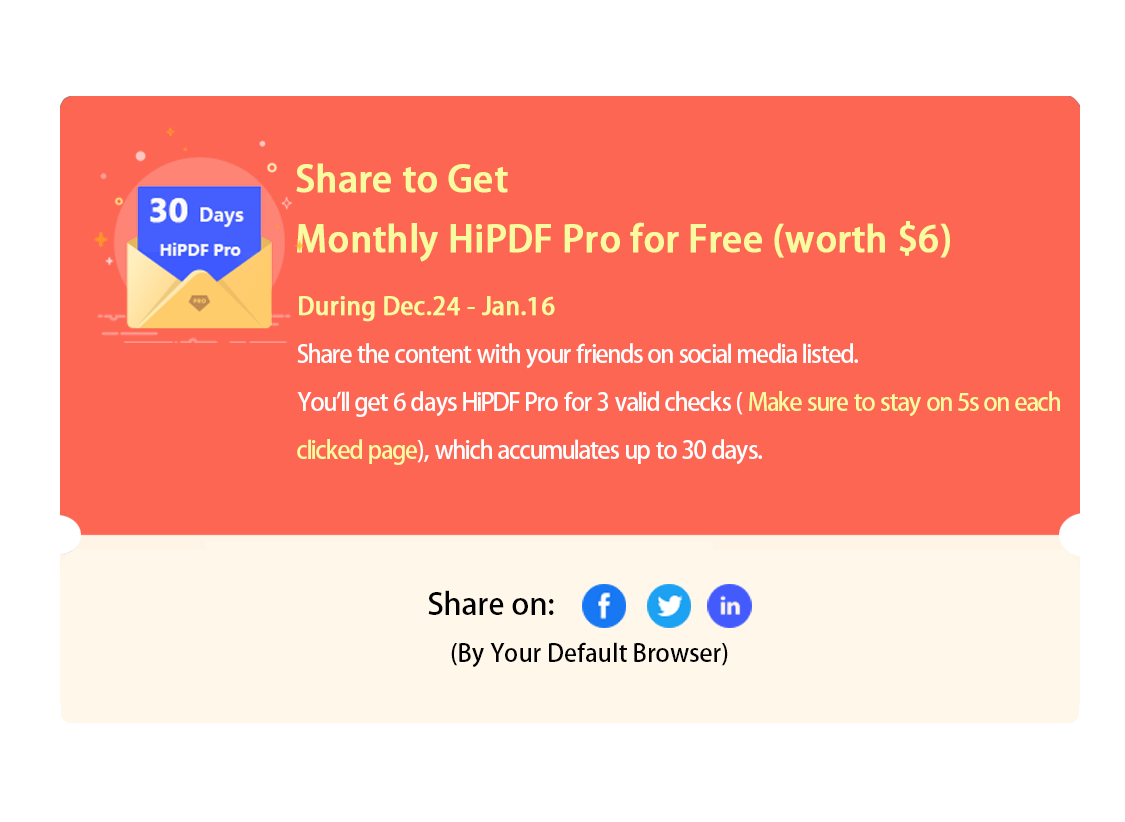Online image resizer
Easily resize image by defining a percentage
Maximum file size exceeded!
The file exceeds the maximum file size allowed. Please feel free to use our desktop version.
Maximum pages exceeded!
The file exceeds the maximum number of pages allowed. Please feel free to use our desktop version.
Maximum pages exceeded!
To increase the page limit per file to 2000 pages, please subscribe to HiPDF Pro.
Maximum file size exceeded!
To increase the size limit per file to 100MB, please subscribe to HiPDF Pro.
No, thanks
- {{ fileData.file_name | subLengthStr(35) }}
-
 Upload completed Waitting Upload failed Damaged file Invalid File Type! File protected Converting Compressing PDF {{ fileData.operateProcess + '%' }} Conversion Completed {{ fileData.output_size | fileSizeFormat }}
Upload completed Waitting Upload failed Damaged file Invalid File Type! File protected Converting Compressing PDF {{ fileData.operateProcess + '%' }} Conversion Completed {{ fileData.output_size | fileSizeFormat }} {{ fileData.file_size | fileSizeFormat }}Resize completed Conversion failed,Please try again later! This file is compressed and cannot be compressed further. Compression failed! Resize failed

How to Resize an Image online:
1. Upload image from desktop on our image resizer.
2. Enter new image dimension as percentage.
3. Click "Resize" button to enlarge or reduce image size.
4. Finally, download new image when the process is done.
Privacy is well protected
We keep you safe on the internet through our online safety measures like SSL encrypted service. We also remove all traces of your uploaded files.
Efficient Image Resizer
Resizing an image without compromising on the quality is hard but with the help of this quick image resizer, you will get high quality images as per your desired dimensions.
All platforms can use it
HiPDF is available across multiple platforms and operating systems like Windows, Mac and Linux. It works on all browsers like Chrome, Opera and IE.
Resize Image API
No signup, no watermark, no ads and no subscription required to access our API. Convert and transform hundreds of different file formats right here!
Easy to Use interface
Our easy layout and simple instructions make conversions and edits super quick and easy. Try the free image resizer right now!
Processes in the Cloud
This free image resizer tool is available for everyone to use. As it is a cloud based system so it doesn't require desktop installations.