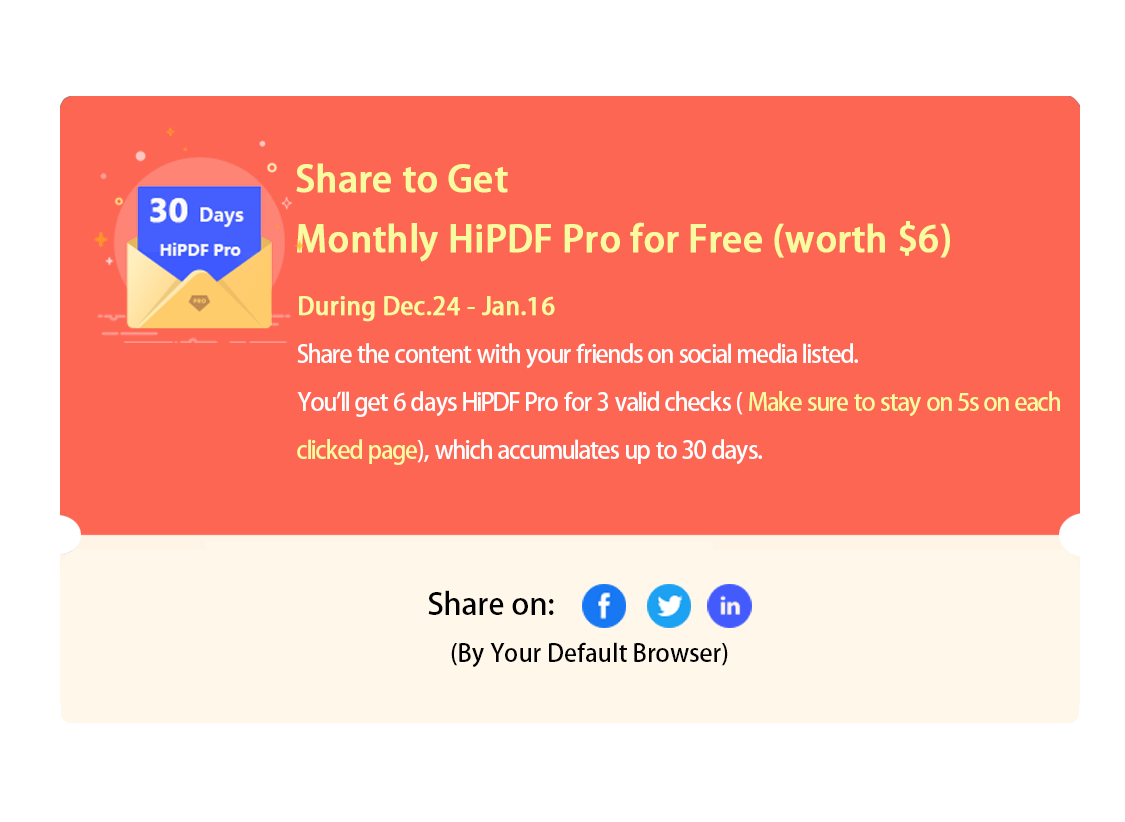Word to PDF
The best Word to PDF converter online Batch convert multiple Word documents to PDF files with ease
Maximum file size exceeded!
The file exceeds the maximum file size allowed. Please feel free to use our desktop version.
Maximum pages exceeded!
The file exceeds the maximum number of pages allowed. Please feel free to use our desktop version.
Maximum pages exceeded!
To increase the page limit per file to 2000 pages, please subscribe to HiPDF Pro.
Maximum file size exceeded!
To increase the size limit per file to 100MB, please subscribe to HiPDF Pro.
No, thanks
- {{ fileData.file_name | subLengthStr(35) }}
-
 Upload completed Waitting Upload failed Damaged file Invalid File Type! File protected Converting Compressing PDF {{ fileData.operateProcess + '%' }} {{ fileData.output_size | fileSizeFormat }}
Upload completed Waitting Upload failed Damaged file Invalid File Type! File protected Converting Compressing PDF {{ fileData.operateProcess + '%' }} {{ fileData.output_size | fileSizeFormat }} {{ fileData.file_size | fileSizeFormat }}Conversion Completed Conversion failed Conversion failed,Please try again later! Compression failed!

How to use the Word to PDF converter online free:
1. Upload the Word document to Word to PDF Converter.
2. HiPDF will quickly upload the file.
3. Once the uploading is complete, click Convert.
4. Wait for conversion, then click Download.
We Provide 100% File security
Security and integrity are our core principles. We ensure that each user data is safe and private. After the processing and downloading are complete, we delete all data from our servers.
Fast Word to PDF Converter
Our Word to PDF converter is completely free to use. There are no restrictions on the number of files that can be converted.
Works on all Platforms
Our browser-based HiPDF supports various platforms, whether you use Mac, Windows, or Linux. It will work perfectly on each and every OS.
Word to PDF API Access
Developers can access the API for this software and can implement these tools on their websites as well.
High Quality Word to PDF
Our Word to PDF converter is an Excellent online solution that can provide you with perfectly formatted PDF documents.
Direct Save into Cloud
We provide integrations with various cloud services like Dropbox & OneDrive. You can easily upload and download files to and from HiPDF using these integrations.