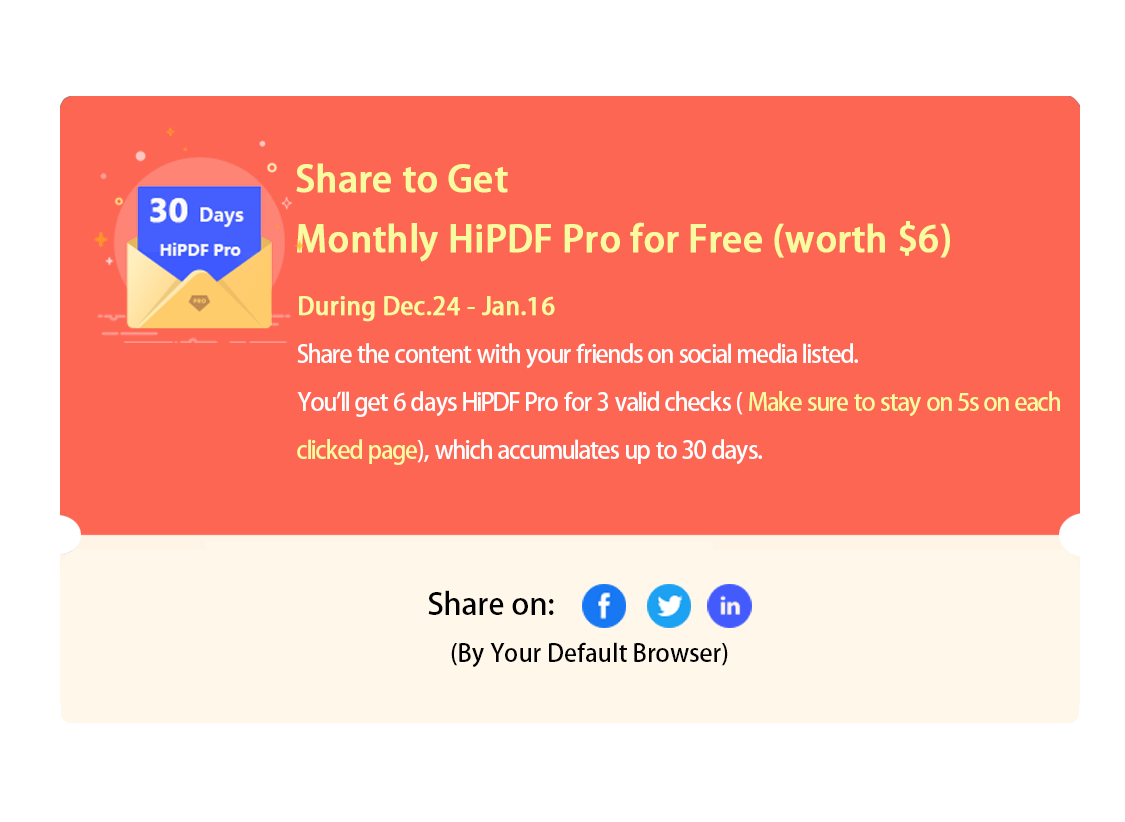Rotate image
Easily rotate your image to preferred direction
Maximum file size exceeded!
The file exceeds the maximum file size allowed. Please feel free to use our desktop version.
Maximum pages exceeded!
The file exceeds the maximum number of pages allowed. Please feel free to use our desktop version.
Maximum pages exceeded!
To increase the page limit per file to 2000 pages, please subscribe to HiPDF Pro.
Maximum file size exceeded!
To increase the size limit per file to 100MB, please subscribe to HiPDF Pro.
No, thanks

How to Rotate an Image:
1. Upload your Image file on our Image Rotator Online.
2. Click and select the thumbnails to rotate.
3. Left icon rotates at left and right icon at right.
4. Finally, download the new rotated images.
Privacy is kept safe
We keep all electronic information secure through our SSL. All the files uploaded for processing are also deleted within 60 minutes.
Quick image Rotator
Rotate images left or right with the help of our free online image rotator. All you have to do is upload your file, click the icon to rotate image and that's it! Now rotate any image you want.
All Systems Support it
All operating systems including Mac OS, Linux and Microsoft Windows support HiPDF tools because it works on all browsers!
Rotate Picture API for developers
The custom API is filled with lots of handy features that allow you to convert hundreds of file formats in just a few simple steps.
Quick to use
Rotate all PDF pages as quickly as possible. Just upload, rotate and that’s it! Isn’t it super quick and easy?
Cloud based Application
This rotate image online tool is available inside a cloud server and is free to use. This means that there is no need to download any software on your computer, and you can use it online.
Learn how to rotate PDF images step by step
Tips to rotate picture

How to Swiftly Rotate Image Online
If you’re over here to learn how to rotate image online, then you have come to the perfect place.

A Quick Process to Rotate PDF Documents Online
One of the things HiPDF does is offer you an easy process on how to rotate PDF fast online.

How to Merge PDF Fast and Easily Online
It’s never hard to Merge PDF online, especially when you have the right tool for the job.