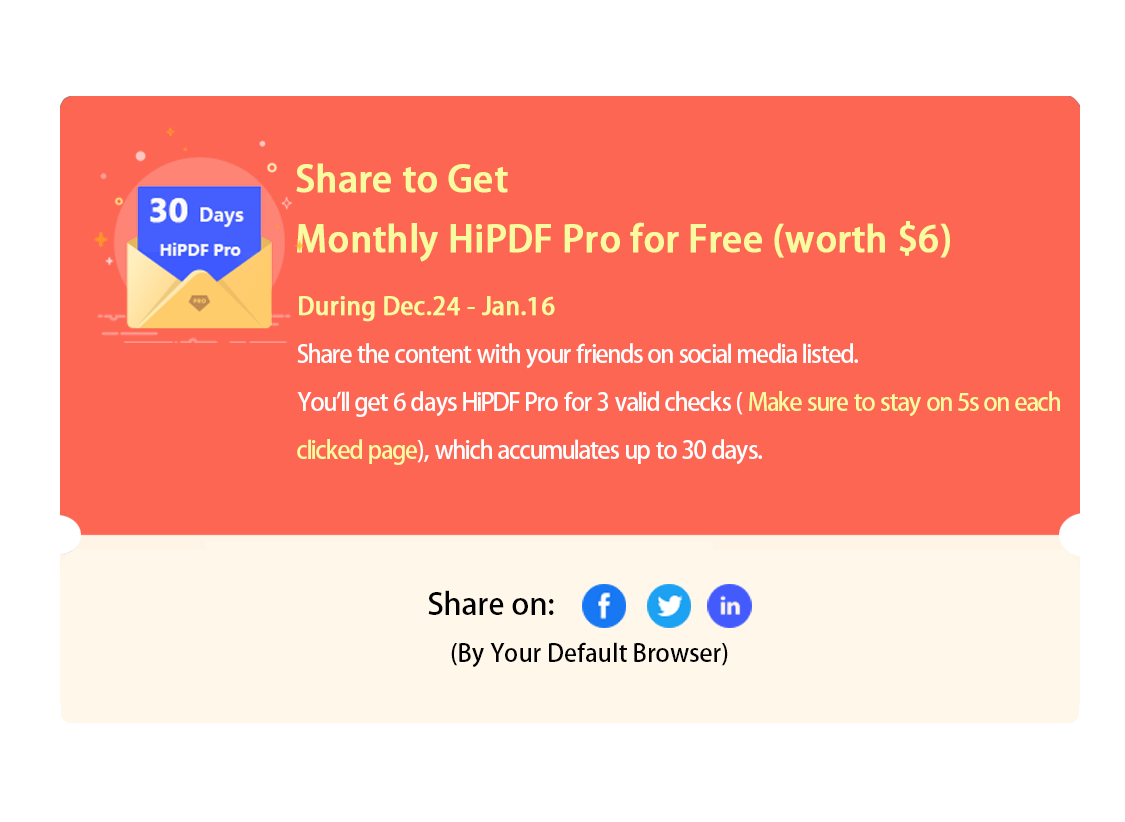PDF to Pages Converter
The fastest way to convert PDF to Pages on Mac and Windows How to Convert PDF to Pages online for free
Maximum file size exceeded!
The file exceeds the maximum file size allowed. Please feel free to use our desktop version.
Maximum pages exceeded!
The file exceeds the maximum number of pages allowed. Please feel free to use our desktop version.
Maximum pages exceeded!
To increase the page limit per file to 2000 pages, please subscribe to HiPDF Pro.
Maximum file size exceeded!
To increase the size limit per file to 100MB, please subscribe to HiPDF Pro.
No, thanks
- {{ fileData.file_name | subLengthStr(35) }}
-
 Upload completed Waitting Upload failed Damaged file Invalid File Type! File protected Converting Compressing PDF {{ fileData.operateProcess + '%' }} {{ fileData.output_size | fileSizeFormat }}
Upload completed Waitting Upload failed Damaged file Invalid File Type! File protected Converting Compressing PDF {{ fileData.operateProcess + '%' }} {{ fileData.output_size | fileSizeFormat }} {{ fileData.file_size | fileSizeFormat }}Conversion Completed Conversion failed Conversion failed,Please try again later! Compression failed!

How to convert PDF to Pages:
1. Open the PDF file in our PDF to Pages converter.
2. Once the file is imported, press “Convert” button.
3. Your file will be converted from PDF to Pages.
4. Finally press “Download” button to export.
Highest Privacy & Security
The SSL encryption will keep you 100% safe on the web. While to protect your data we delete all files after 60 minutes of upload and processing.
Fast PDF to Pages converter
No signup, no wait and no online subscription required to change PDF to Pages online. Our PDF to Pages converter is a fast tool giving the best outcome!
Accessible to all OS Systems
HiPDF can be accessed and used on different operating systems because it offers cross-platform compatibility. Also works on different browsers.
PDF to Pages API
Our team is constantly striving to deliver the best user experience to our clients. We can help you convert thousands of PDF files into various formats easily!
Splendid Quality Converter
All our conversation tools will change file formats accurately and without harming the original file. So, why risk it and try another tool?
App supported inside Cloud
We convert different file formats in the cloud which means you can easily access it from anywhere and save your device from doing any hard work.