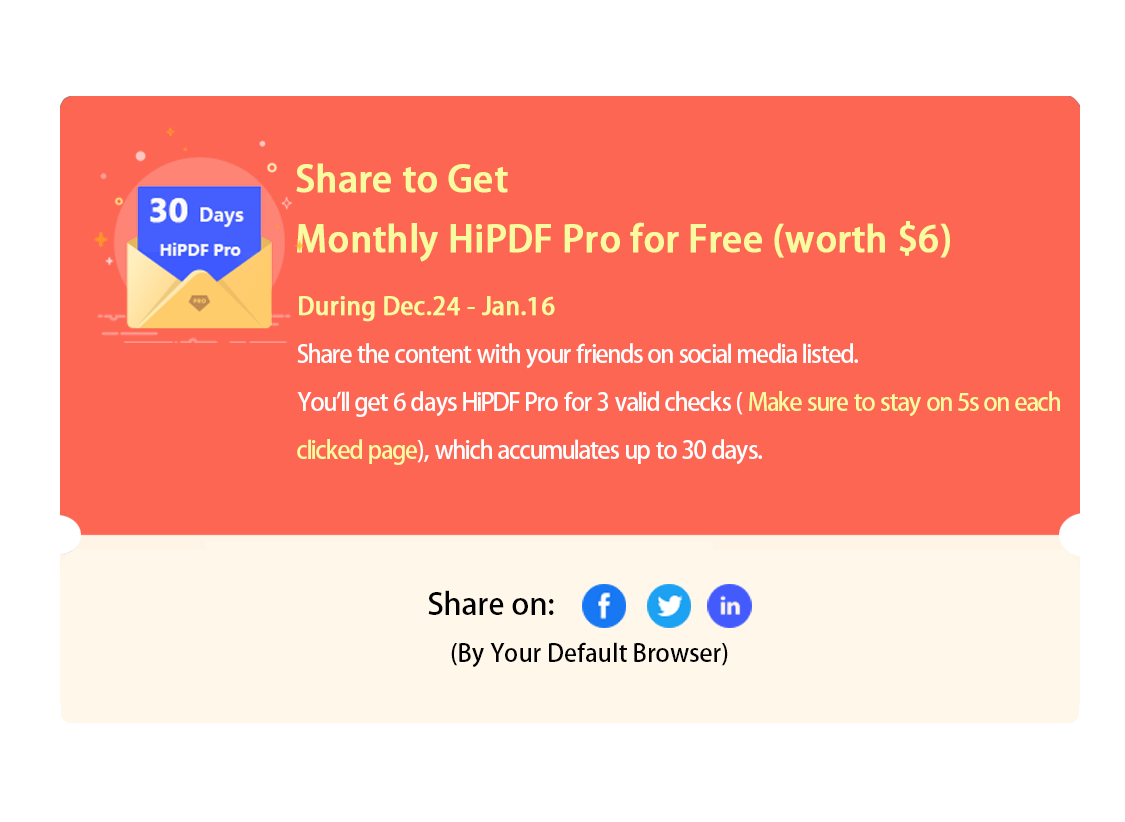PDF to BMP Converter
Convert PDF to BMP images with high quality Batch convert multiple PDF files to BMP images with ease
Maximum file size exceeded!
The file exceeds the maximum file size allowed. Please feel free to use our desktop version.
Maximum pages exceeded!
The file exceeds the maximum number of pages allowed. Please feel free to use our desktop version.
Maximum pages exceeded!
To increase the page limit per file to 2000 pages, please subscribe to HiPDF Pro.
Maximum file size exceeded!
To increase the size limit per file to 100MB, please subscribe to HiPDF Pro.
No, thanks
- {{ fileData.file_name | subLengthStr(35) }}
-
 Upload completed Waitting Upload failed Damaged file Invalid File Type! File protected Converting Compressing PDF {{ fileData.operateProcess + '%' }} {{ fileData.output_size | fileSizeFormat }}
Upload completed Waitting Upload failed Damaged file Invalid File Type! File protected Converting Compressing PDF {{ fileData.operateProcess + '%' }} {{ fileData.output_size | fileSizeFormat }} {{ fileData.file_size | fileSizeFormat }}Conversion Completed Conversion failed Conversion failed,Please try again later! Compression failed!

How to use PDF to BMP converter:
1. Upload your file onto online PDF to BMP converter.
2. HiPDF will instantly begin the extraction process.
3. Click on "Convert" button to process.
4. Once file is transferred, click “Download” button to export.
Secures Your Files Online
Your privacy and security are our major concerns, so we permanently delete all your BMP files from our server in after processing. No one can access your documents, and our server is 100% safe.
Undemanding Converter
Convert PDF to BMP online by using our free tool. Our easy-peasy tool is the best when it comes to pdf tools. With a number of features and the latest technology, we deliver smooth performance.
Cross-Platform PDF Tool
Use our PDF to BMP converter free on various platforms. Our fantastic converter converts files across multiple platforms such as Android, macOS, Linux, Windows, etc.
PDF Converting Tool API for Developers
Our users get effortless and efficient converting tools to convert files like a pro. Our members in the industry are striving to deliver the best output. Plus, we do not have any annoying ads!
High-Quality Conversions
HiPDF is an ideal solution to convert PDF to BMP free. To transform your document, you have to drag your PDF file and drop it in the box and hit convert. Ta-da! Your BMP document is created.
Transform PDFs on Cloud
Use PDF to BMP converter online to transform your files in the clouds. Our servers will transform everything in the Cloud giving you a full online service.