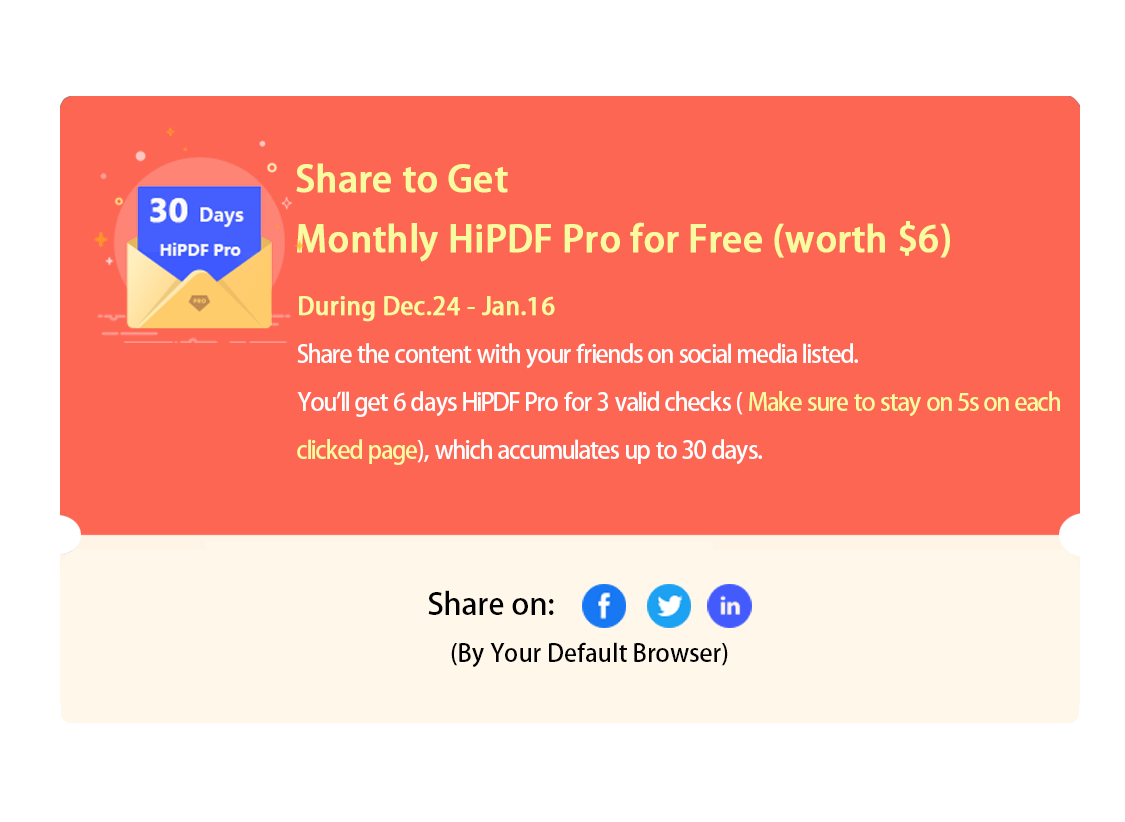TIFF to PDF
Convert your TIFF to PDF online swiftly
Maximum file size exceeded!
The file exceeds the maximum file size allowed. Please feel free to use our desktop version.
Maximum pages exceeded!
The file exceeds the maximum number of pages allowed. Please feel free to use our desktop version.
Maximum pages exceeded!
To increase the page limit per file to 2000 pages, please subscribe to HiPDF Pro.
Maximum file size exceeded!
To increase the size limit per file to 100MB, please subscribe to HiPDF Pro.
No, thanks

How to Convert TIFF to PDF Online:
1. Upload the TIFF images by clicking the Choose file button.
2. Once you import all the images, press Convert button.
3. Wait for the conversion to end.
4. Click on Download button to export PDF file.
A Secured Converter
Our high encryption will keep your files confidential. Both our file transfers and website have SSL encryption to transform your files from TIFF to PDF online without losing any information.
Costless and Easy Converter
Convert TIFF to PDF fast and without any effort. What’s more exciting? It is free! Transform your images into a PDF file within seconds without any payment, downloads and sign-ups.
Function on all Devices
TIFF to PDF converter free works on all computers by using our browser-based application. It works online perfectly on several browsers and operating systems such as Windows, Linux or Mac OS.
TIFF to PDF Developers API
We try our best to provide a simplified interface for users to convert their files easily. Transform your images into your PDF document in an exceptional quality by using our top-notch tool.
Conversions Occur Instantly
All images are converted into PDF formats instantaneously. The upload, conversion and download take just a few seconds!
Convert Images in the Cloud
HiPDF operates in the clouds, and you can access our TIFF converter from any browsers you like. You do not have to worry about device processing and installations.